Do You Need to do a Survey? Here are 3 Options for You to Consider
Level 1: Simple Survey using Mattermost
Mattermost offers a simple way to create a survey using the /poll command.
Example with a question on HIFIS
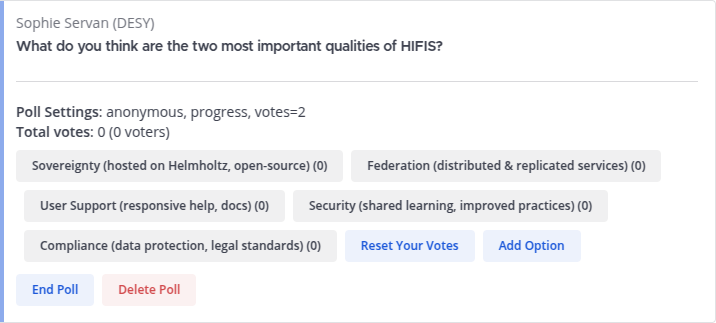
The syntax is the following: /poll "Question" "Answer 1" "Answer 2" ... --options, for example for the question above:
1
/poll "What do you think are the two most important qualities of HIFIS?" "Sovereignty (hosted on Helmholtz, open-source)" "Federation (distributed & replicated services)" "User Support (responsive help, docs)" "Security (shared learning, improved practices)" "Compliance (data protection, legal standards)" --anonymous --progress --votes=2
--anonymousis an option to add when knowing who voted for what is not important.--progressis a useful option to see the intermediary results without having to wait for the poll to be ended, or for open-ended surveys. If you don’t want others to be influenced, you’d better leave the option out, but then you need to fix a deadline to be able to end the poll at one point.--votes=<N>allows to set the number of votes, when multiple answers are possible.
Be aware that you will not be able to modify the poll once sent, as it’s taken over by a bot. So good practice is to copy your text before pressing “enter”, and always try first in your personal channel, before sending it to a channel. Polls can be ended and deleted too, just in case.
There’s even a level 0 with Mattermost, which is using “emoji voting”. You let others react on a message with emojis. This is a quick and easy way to get feedback on a single question with simple answers. You can react to your own message with the expected emojis, so people don’t need to look for them themselves.
Level 2: Doodle-like Survey with DFN-Terminplaner
The DFN TerminPlaner is a tool that allows you to create a simple survey, in particular to schedule meetings. It’s a great option if you’d rather use e-mails. It’s of course not a Helmholtz Cloud service but DFN are friends.
Level 3: LimeSurvey
The more comprehensive option is using LimeSurvey. It’s a powerful online survey tool that allows you to create complex surveys with multiple question types, logic, and branching. With LimeSurvey, you can also generate reports and graphs to help you analyze your results. To get started, the best way is to check the manual.
Example of a report from LimeSurvey
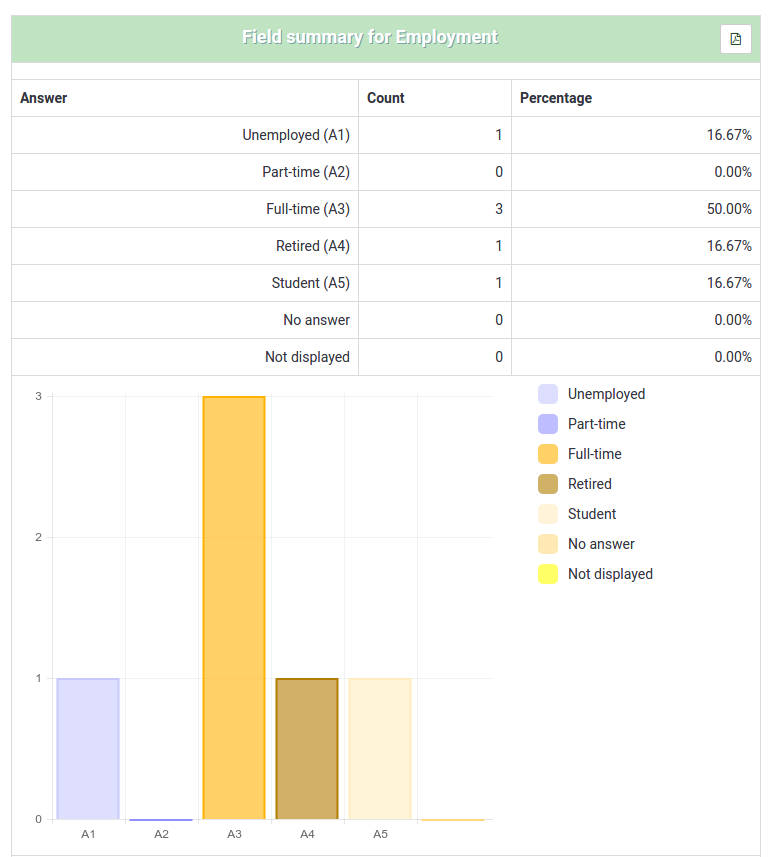
Find Mattermost, LimeSurvey and many other services available to you and your team in the helmholtz.cloud.


